Study Planning is very important to keep your grades up and increase your productivity. It is sometimes difficult to manage so many subjects, homework, and assignments at a time. But thanks to technology, to save the day and to save you 🙂 There are many apps available online that will help you to plan your study in a better way and make it more efficient and organized.
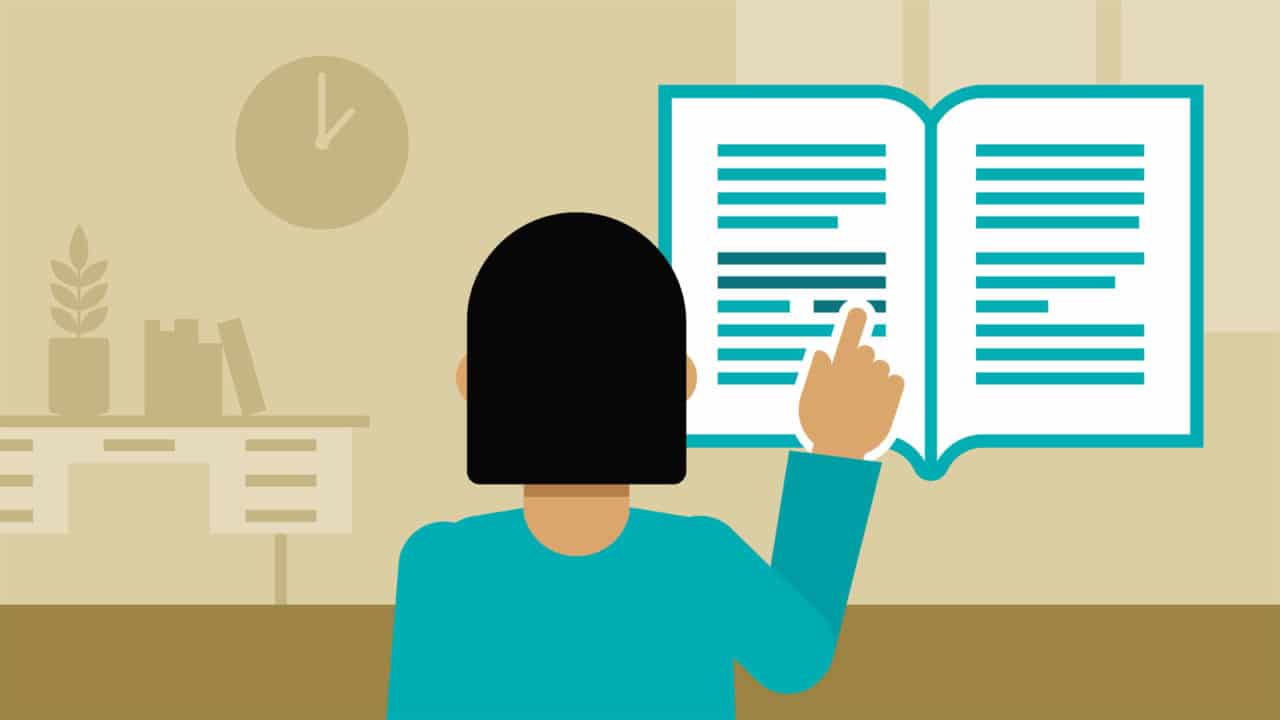
Covered Topics
Best Study Planning Apps for Students
Here is the list of Top 5 Study Planning Apps that will help you to make a solid study schedule and follow the same. Let’s have the best students planner apps 2020 edition:
1. Todait
Todait is a very good study planning app that helps you utilize 100% of your time and beat your exams. It is especially useful for students who need help with productivity and effective time management. The app will help in developing a habit of routine study in students.

Todait automatically plans and divides your study material over a specific period of time while providing detailed feedback. All you have to do is enter how much you’d like to study for each subject as well as how many hours you’d like to spend per week.
It has Automatic Plan Adjustment that redistributes your study material based on whether you’re ahead of or behind the schedule. The built-in stopwatch allows you to measure and manage how long you study for each subject.
It has many other cool features that make it at the top of our list. The app is available for both Android as well as iOS users.
2. My Study Life
‘My Study Life’ is a cross-platform study planning app for students, teachers, and lecturers. It is designed to make your study life easier to manage. The app allows you to store your classes, homework, and exams in the cloud making it available on any device, anytime and anywhere.

The app integrates all areas of your academic life including tracking homework due and overdue for classes, classes that conflict with your exams, and adding revision tasks for a specific exam.
My Study Life syncs your data between devices, allowing you to use the app even when offline. This app is also available for Android and iOS users.
3. Chipper
Chipper is also a nice study planning app to help you better manage your college schedule. It helps to plan time for homework, study for exams, keep track of due dates, and manage your study life and your time more effectively.

The Chipper study planner is a three-in-one app: an organizer, to-do list, and a planner. It helps you keep track of class times, quizzes, exams, and projects for all of your college courses, plus manage other time commitments.
Chipper has a simple interface and customizable view and color-coding that help you see your college schedule and study life in one clean and organized place. Android, as well as iOS users, can use the app.
4. Egenda
Egenda brings you the best of homework management in a full-featured, beautifully designed cross-platform study planning app. It manages all your homework, projects, quizzes, and tests from all of your classes in one place.
You can easily apply sorting here based on class, due date, and completion. The app is available for Android and iOS users.
5. Evernote
Evernote helps to keep everything streamlined and organized in one place. It helps you focus on what matters most and have access to the information whenever you need it.

It can store input typed notes, scanned handwritten notes, photos, images, web pages, audio, etc. The best part is everything stored is instantly searchable. You can also add TO-DOs in the app.
Evernote syncs your notes and notebooks across your devices so your information is always with you, no matter where you are. You can share anything stored in Evernote with anyone. The app is available for Android as well as iOS users.
Also, Read: Best Online Learning Platforms
Final Words on Study Planner Apps 2020
So, these are Best Study Planning Apps for Android and student planner apps 2020 for users. These will help you to plan a perfect schedule for your regular studies and manage your time more efficiently. If you are trying any other study planning apps and found it useful then leave its name in the comments.
