If you are stuck somewhere and you need help, then you can share your location with your friends/family so that they can reach out to you. However, for this, you need an internet connection on your phone. But what will you do if your phone doesn’t have internet connectivity? No location sharing? No help?… No, you are wrong!!! There are many ways in which you can easily send your location without an Internet connection via your Android mobile.
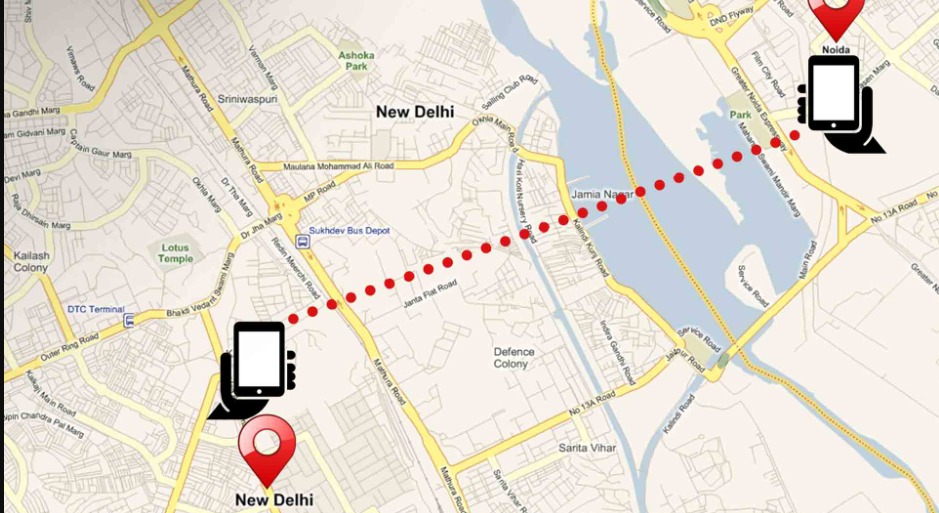
Covered Topics
RCS Service is Available for Sending Your Location from SMS
For offline location sharing, RCS i.e. Rich Communication Services has been introduced. Using RCS, you can share your location with another user via SMS just like multimedia content sharing. It helps you to send your location without an internet connection to your friends and family. In this article, we are giving you information about how to use this service in Android smartphones.
Send your location without an internet connection in Android smartphone like this
Do follow the below steps to send your location without internet connectivity:
Step 1: For this, first you need to download the Android Messages app from Google Play Store. Usually, this app is the in-built app in Android phones.

Step 2: After installing the app, open it and allow all the permissions requested.

Step 3: Also make it the default SMS app of the smartphone.
Step 4: Now tap on the Start Chat button.
Step 5: Now enter the phone number of the person to whom you want to send your location.

Step 6: Then tap on the + icon available in the chat window.

Step 7: Now scroll down and tap on the Maps option.
Step 8: After this, the second window will open, tap on Send this location option.

That’s it. The recipient will get your location. So guys, don’t worry if your phone doesn’t have internet connectivity. Make use of this feature of Android phones to share your location with your friends or family offline.
Also, Read: Location Tracking App for Family Members – Best Tracker (Free & Paid)
