You’ve been toying with the idea of building an app, but there’s a lot to learn. You’ve heard of many different programming languages and development tools, but it’s hard to get started or figure out how it all fits together. You’re not alone. One of the biggest hurdles for newcomers is understanding the overall process for how to create the software from start to finish. Below, in this article, you can find the details about who can create applications.
While there are many resources out there detailing the software creation process, most of them are aimed at professional developers and use abstract and technical language not suited to novices.
This guide gives a general step-by-step overview of how to think about making an app from the perspective of a non-technical beginner.
Covered Topics
Who Can Create Applications?
You may be under the impression that without a lot of programming knowledge, you wouldn’t be able to build your own app without first navigating a steep learning curve. In fact, anyone can do it.
While it’s no secret that software development can be very complex, there are resources out there that greatly simplify the creation process. You could potentially even make your app with no coding skills at all.
There are many ways to describe the process of how to create software. We break it down into five general steps below.

Steps to Create Software
1. Brainstorming
Idea generation is the first step to making an application. The best way to think about this is to imagine your app as solving a problem.
Your own experience can be a great source of inspiration. Try to think about the problems you face, either with software and computers or your life in general. In all likelihood, any problems you face are also encountered by others. For example, maybe you often wish you could find information about certain city services (say, bus schedules) when you’re on the go, but it isn’t easily available. That could be a great idea for a mobile app. Your city might even provide an API for streaming the data on-the-fly.
Hobbies and interests are also fertile ground for innovation. Social media sites like Reddit are a good place to look for ideas, as they are full of people asking questions or looking for solutions to common problems related to their favorite pastimes.
Of course, your potential app ideas will be limited by your current set of abilities and technical know-how.
2. Choosing Your Technologies
Before you can create your application, you must decide exactly which technologies you will use. This can include programming languages, development environments, and various platforms and tools.
If you’re just starting out, it’s important not to get in over your head. If you barely know a loop from a function, don’t overload yourself with unfamiliar languages and technologies. You may want to stick with a no-code or low-code option like a visual programming language.
If you choose to go with a traditional language, the choice also depends on your goals for the project. For example, a framework like Django or Laravel would be ideal for a web application. On the other hand, C/C++ is great for applications that require high performance or low-level memory manipulations.
In some cases, you may know which technologies you want to use from the very beginning. You might even be hoping to practice a particular programming language or development tool. At other times, you might choose to defer this step a little bit. For example, your planning and design efforts might help you decide the best platform for your app’s unique needs.
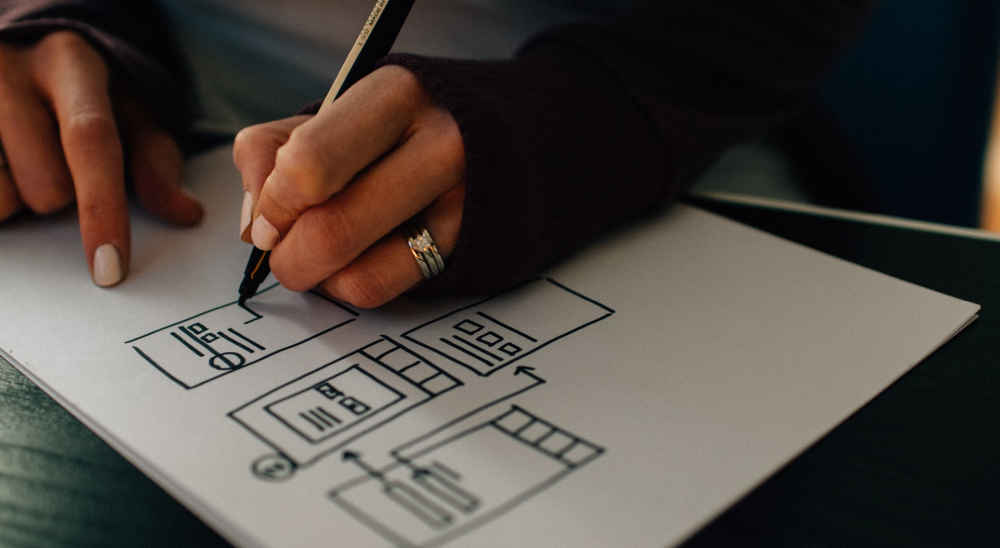
3. Planning and Design
Once you’ve decided on your main concept and have an idea of the tools you’ll, it’s time to start planning. Software engineers go through an involved process of gathering and validating requirements to ensure that the software will fully meet its expected needs.
In the case of a smaller-scale project, you can take a much less formal approach. Think carefully about what you want your app to accomplish. Review the main problem that it will solve, the types of users who would find it useful, and what kinds of dependencies or outside integrations it would need.
It’s also important to sketch out the visual design before implementing it. Determine roughly how you want each screen to look, including any text, buttons, and input fields. This could involve a dedicated wireframing tool like Balsamiq or Adobe XD, but for smaller projects, a simple pencil sketch on a piece of paper is good enough.
It’s useful to know that startup ideas or larger projects also benefit from quick prototypes or minimum viable products. But again, this is probably not appropriate for your first small efforts to create software.
4. Creating the App
At long last, we get to the most important part: building the actual software. If you’ve effectively brainstormed, chosen appropriate tools, and planned in advance, then your life will be easier than if you had jumped into this phase from the start. That said, software development has its share of challenges, so be prepared to do some problem-solving.
The exact process for building the app will depend on your chosen development platform. For example, a visual, block-based language would involve dragging program elements around the screen and selecting options from menus to customize different features. On the other hand, if you’re using a conventional programming language and writing your code in a barebones text editor, you’ll have to build your program up from scratch with text.
Regardless of the specifics, you will find that it’s much easier to break down each task into small, manageable chunks. Your planning phase should have given you a broad, top-down overview of the application’s functionality. You should now build up those larger features from the bottom-up using your chosen language’s features.
In a professional development context, software testing would also play a significant role at this stage. This refers to the use of carefully designed tests to verify that a particular piece of functionality works as intended. Typically, development and testing are woven together. In the case of test-driven development, engineers actually write the tests first and then write the code in short cycles with the aim of passing all the tests at each cycle. Larger projects would also involve an altogether separate project phase entirely devoted to testing, usually performed by a separate team.

5. (Optional) Publishing and Marketing the App
If you’re feeling ambitious, you could try to get your app published. There are a number of ways to do this depending on the type of application. For instance, you can upload an iOS app to Apple’s App Store. You’ll have to follow a number of stringent requirements and meet the company’s guidelines before it would be approved. You can publish desktop applications on vendor-specific storefronts like the Windows Store or open-source software platforms like SourceForge.
If you wish to charge for your app, you can consider marketing it to drive more sales. In this case, you would typically have done significant market research and tested the feasibility of the product before starting on development. Traffic might come from purchased advertising, social media marketing, search engines, among many other sources.
Needless to say, formal publishing and marketing are overkill for your first attempts to create software. That said, you might be surprised how quickly you can learn enough about app creation to make viable products.
What Now?
If you manage to get through all the steps above (except perhaps the last one), then congratulations! You’ll have created your first application. Soon after, you might wonder about your next moves.
First, it’s important to learn from your experiences. If you manage to deploy your app and actually get users (an amazing feat for a first-timer), listen to their feedback, and consider making any changes they suggest. More realistically, you can reflect on the final product by yourself or get feedback from friends, family, or any experienced developers you happen to know. Take note of any major mistakes or missteps in your approach and try to avoid them in the future.
Learn More… Or Keep Going
At this stage, you may realize that you need to expand your skills and knowledge of how to create software. For example, if you use a low-code or no-code approach to building your application, you might realize during the process that you want to implement certain functionality that would be impossible without more coding knowledge. This suggests that you could benefit from setting aside some time to learn a programming language before embarking on your next project.
Alternatively, maybe you’re happy with what you can accomplish with your current skillset. In that case, there’s nothing wrong with jumping right into your next idea. You may benefit from our comprehensive guide to starting an app from scratch.
The practice is essential for growing your skills, and you’ll find that as you get more experience, your skills will improve naturally. Take pride in your accomplishments and always be on the lookout for new app ideas.
Author Bio:
Najeeb
