Facebook has recently added some new features to its Messenger app. One of such features is Dark Mode. Since the feature is still in the testing phase so it is not available to the public yet. But if you want to enable it on Android or iOS then we are here with a trick that will help you to enable the Hidden Dark Mode in Facebook Messenger app.
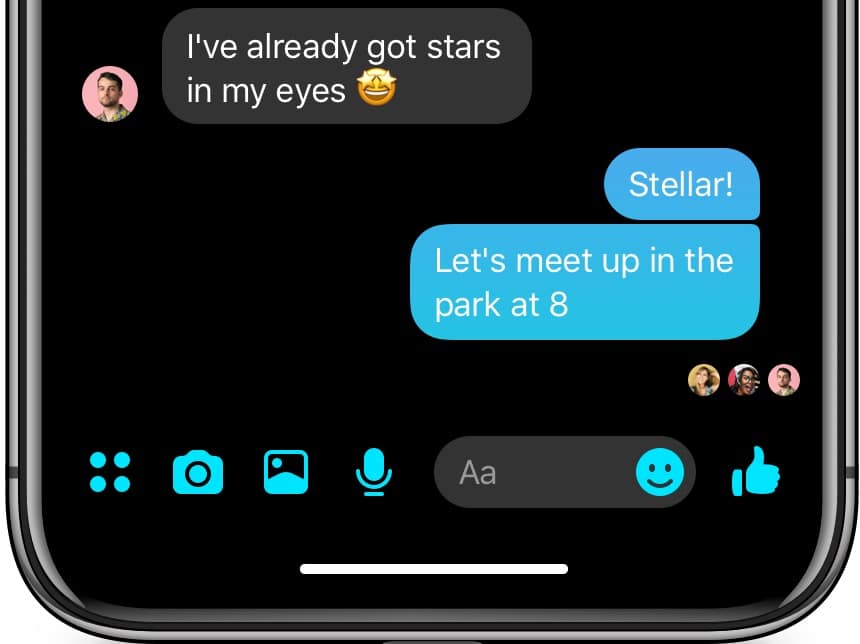
Covered Topics
Activate the Hidden Dark Mode in Facebook Messenger
Rather than just putting the Dark Mode option in the Settings menu, Facebook has decided to hide the feature behind a little trick that involves a moon. Anyone can access this feature by following the simple steps that will help you to enable the Dark Mode in your messenger app.
Exclusive Trick: How Do I Make My Facebook Page Private – All Solutions
Steps to Enable Dark Mode in Messenger App, Facebook
Step 1: Firstly, Launch the Facebook Messenger app and send the Crescent moon emoji to any of your contacts.

Step 2: Once you send the emoji, there will be a shower of moon emojis and the Facebook will prompt a message saying You Found Dark Mode!.

Step 3: You need to click on Turn on in Settings and then enable the Dark Mode toggle.

That’s it. You have successfully unlocked the feature. Now you can toggle the dark mode on or off in the Facebook Messenger Settings menu at any time.

Note: If Step 2 doesn’t work for you automatically then close the app and open it again. Now open the conversation where you have sent the moon emoji and double tap on the moon emoji you sent.
Here is How Dark Mode Looks in Messenger

If still, you have not got the Dark Mode popup then Facebook may have not rolled out the feature to your account yet. You have to wait a few more days!
Recommended Trick: How Do I Make My Facebook Page Private – All Solutions
Final Words on Messenger Hidden Dark Mode
Dark Mode is very helpful to access the app in the night as it doesn’t put a strain on eyes. It will also help to increase the battery life of the mobile. So guys just try out this hidden feature of the Facebook messenger app. Let us know whether you have liked the new feature or not in the comment section below.
